Church Website Photography Shot List
This is our list of suggested photography for your new church website. We provide details and examples of what kinds of shots to look for and how to frame those shots to work best for your website. We’ll go through page by page, so you can reference our demo site to see the photography in action.
Home Page
The home page is all about the HERO IMAGE. The Hero Image is the first image that people see when they load the site. Your website has no more than 8 seconds to grab a visitors attention before they decide to click over to the next church’s website or just disengage entirely in favor of browsing social media or doing something else. The hero image is your first impression, and you want it to be excellent.
[insert image here of three hero image mockups on macbooks]
A good hero image will meet three qualifications:
- It must be authentic to your church.
- It must fit into the design of the page.
- It must be compelling.
Authenticity
You want to make sure you’re being real about who you are. You don’t want an image that has nothing to do with your church. Make sure you choose an image that communicates something about your organization. It might be the community and relationships that people are able to find in your church. Maybe it’s more about your mission to serve and love the city you’ve been planted in. Do your best to put yourself in the shoes of a new visitor who is considering coming to your church. What do they want? What are they looking for? What can you offer them?
Design
The image needs to fit well into the design of the page. Try to frame an image that has an off-center focal point. You can then balance it our with the placement of the headline. Also, try to craft an image that doesn’t have too much detail. Remember, the purpose of this hero image isn’t to stand alone–it needs to provide a background for the headline, tagline, and call to action button. You can use black/white or gradient filters to flatten some of the detail out of your image in an artistic way that’s consistent with your branding. Consider any of those techniques as you capture shots that you would consider for the hero image.
Compelling
It’s not enough for the image to be authentic and fit into your design. It needs to leave the visitor wanting to know more about your church. They need to ask questions like “Who are the people in this picture?” or “Why do they seem so happy?”. If the image is more abstract, like if it’s an image of the city you are in, you need to make sure you can use a headline that will tie it into your story. It needs to communicate vision in a way that makes the visitor want to jump on board.
I’m New!
Your “I’m New!” page will be the page that has the largest investment in photography. This page is intentionally designed like a product page that communicates all the things you have to offer. Take a moment to look at some of your favorite high-end products online. You’ll probably find a product page that has photography of the product that makes you want to buy it while showing off some of the key features. For a church, that list of features probably looks something like this:
[Insert a scrolling GIF of the I’m New page from the demo]
- Relationships
- Music
- Preaching
- Family Ministry
- Serving Opportunities
Each church’s list will be a little different, so be sure to figure out what kinds of photos you will need for each part of this page. Also consider what image you want at the very top of this page. Try to create a shot that is welcoming. It could be more abstract, focusing on one element of the new guest experience (like a cup of coffee on a table in your foyer), or it could be more personal, with an image of the friendliest host on your first impressions team holding open the door with a warm smile.
Plan A Visit
[Insert Image of the Plan A Visit page]
This is a great place to include images that will help a first time guest to find the right place as they prepare for their first visit on the Plan A Visit page.. It’s a good idea to include a good photo of the outside of the church. Make sure that it’s from a perspective that will make it recognizable when they see it as they approach the church from the road. The purpose of this image isn’t to sell them on visiting (because we did that on the previous page). This image needs to provide reassurance that they are going to the right place. You might also include a few images as you walk through the first time guest experience. What will they see as they approach the front door with their family? Where will they go once they get inside the door (especially if they need to register their kids)? Some of these images may be included in the website, while others may be reserved for an email response to someone who has planned a visit on the website.
Next Steps
The next page in our process is the next steps page. Imagine that you’ve come to a new church once or twice, and you really like it. You know you want to take the next step toward getting involved or in your personal faith journey, but you aren’t sure what that next step should be. You probably aren’t ready to walk up to someone and ask them to help you figure out the next step. So you go back to the website to see if you can figure it out on your own before you reach out to someone at the church. This is where the Next Steps page comes in.
[Insert scrolling GIF of Next Steps page]
On this page, you’ll highlight the key “Next Steps” for your church. For many churches, it would include meeting Jesus, getting baptized, joining a small group, attending an onboarding class, or volunteering to serve. Determine what that list should be like and capture a few images with these in mind.
Tip: This is one page where more abstract images can work well. For example, on your baptism section, you could include some images of people getting baptized in your church, but if you don’t have that photography on hand, an image of an ocean wave could work really well.
Connect
[Insert screenshot of connect page]
On your connect page, you will provide quick call to action responses for every potential scenario in your church. Start by making an exhaustive list of everything people would need to sign up for. This page usually includes all the items from the Next Steps page, but also includes things like this week’s sermon notes, giving online, checking out the church calendar, etc. Since this page is all about quick responses, we do a tighter layout on it, which means the photography is more about providing cover images for cards rather than full screen backgrounds.
Other Pages
Just for the sake of being thorough, here are some other pages that may require some special photography. Take a moment to think through each one and add any of those to your list that you feel we haven’t covered yet.
[Insert image grid of each of these pages rather than just bullet points]
- About
- Family
- LifeGroups
- Serving
- Meet Jesus
Quick Checklist
[Format into a downloadable PDF checklist]
- Hero Images for the Home page
- Welcome Images for the I’m New page
- Relationships & Energetic Atmosphere Before/After Services
- Band/Musicians/Worship Leaders
- Family/Youth/Kids Ministry Events & Areas
- Preaching
- Pastor & Staff Headshots
- Pastor Lifestyle/Family Shots
- Outside of Church Building(s)
- Landmarks & Recognizable Areas of Your City
- People of the Church Serving
- People getting Baptized
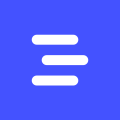
Is there tech support for beginners?
What time frames are they available?
How often are you allowed to call tech service?
Do you have stock images that can be used or do all the pictures comes from me?
I’m lost on the hero image?
Hello, Lana! The chat window you see on our website can connect you to our support team. They are available during normal business hours for immediate assistance but you can post a message to us anytime, 24/7, and we’ll respond as quickly as possible. If you’re interested in talking over the phone, we can set up a video chat as often as you need it. The stock images we use to build the templates come from unsplash.com and are available for you to use for free. We suggest that you provide as many high quality photos as possible of your people interacting in your context. Most website visitors who haven’t been to your church are interested in seeing what it might be like to visit your church. The hero image is simply the background of the first section of any page, but usually is in reference to your home page. If you’d like to chat some more, please feel free to reach out using the chat widget in the bottom right corner of our website. Thank you!